Valid Trueline Air/Hyd Operation Guide
Overview
The air/hydraulic leveling system and electronic ride height system uses sophisticated electronics to control the air suspension for ride control when traveling, and to control the air suspension and/or hydraulic jacks for leveling when stationary.
The stationary air leveling feature has both an automatic and manual mode. Automatic mode levels the coach with the touch of a button using either the air suspension or the hydraulic jacks. Manual mode allows each corner to be individually raised and lowered to manually level the coach. Manual mode can be used with confidence, as the system does not allow the coach chassis to be twisted beyond allowable limits.
The ride height of the vehicle can be adjusted when traveling. Normal ride height is automatically selected by default. However, the ride height of the coach can be raised or lowered as needed. For example, high-ride may be selected to negotiate uneven terrain; likewise, low-ride may be selected to give additional clearance to the top of the vehicle. This manual explains the features of the electronic ride height system and explains how to use the leveling features.
Operation
The Trueline Leveling System has three operating modes:
- Auto Level Mode (Air or Hydraulic)
- Auto mode can be used to automatically level the coach when the vehicle is stationary. This mode is the easiest leveling method to use and is suitable for most leveling situations.
- Manual Level Mode
- Manual mode allows the operator to raise or lower each corner of the vehicle individually either using the air suspension or the hydraulic jacks.
- Manual air mode can be used when the ignition is on or off, and when the vehicle is traveling at low speeds (<5mph).
- Manual hydraulic mode can only be used when the ignition is on, the park brake is set and the vehicle is stationary.
- Travel Mode
- Travel mode is operational when the vehicle is in motion. By default, this mode will initiate when the park brake is released, or when the vehicle begins moving. However, it is best for the operator to enter this mode before the vehicle begins moving by pressing the Travel button. The leveling system can only be switched to travel mode if the ignition is turned on. Switching to travel mode causes the hydraulic jacks to retract and the suspension to go to ride height.
| Note: To prevent damage to the vehicle, it is important to press the TRAVEL button when the jacks are extended to allow the air system to pre-inflate before the jacks retract. If the ignition is turned on and the park brake is released, or the vehicle is put into gear, or the vehicle starts moving, the leveling system will go into Emergency Retract Mode and immediately retract the jacks. |
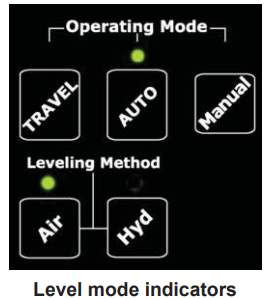
Because the Trueline Leveling System collects information on the ground speed of the vehicle, the operational mode may change automatically depending on the state of the vehicle. For instance, in Manual Air mode, the coach can be driven up to a speed of 4mph, but if the speed reaches 5mph the operational mode will change to Travel mode.
| Note: When the jacks are extended and Travel mode is desired, it is best to always start the vehicle and press the TRAVEL button. This allows the air suspension to pre-inflate before retracting the jacks. Releasing the park brake or putting the transmission into gear before the system is put into Travel mode causes the jacks to retract immediately before the air suspension has time to pre-inflate. |
To activate any operational mode, the Trueline Leveling System must first be turned on by turning on the ignition or by pressing and releasing the POWER button.
Level Indicator
In Manual mode and Auto mode, the three level indication displays can be viewed as a building level, with the indicator lamp as the level’s “bubble.” The lamp displays red if not level, and green if level.
| For example: If the indicator lamp is to the left of center on either of the axle displays, the left side of that axle is high. If the indicator lamp is forward of center on the longitudinal display, then the front of the vehicle is high. |

Auto Level Mode
The auto level mode automatically levels the vehicle using either the air suspension or the hydraulic jacks.
When the AUTO button is pressed the leveling system enters Auto Air leveling mode.

| Note: The hydraulic jacks must be fully retracted before either Auto mode can be entered. If the jacks are not retracted, the Hyd light will blink. The PARK indicator illuminates when the park brake is set. The indicator flashes if the park brake is set but the vehicle is in gear. The HYD indicator will flash when the Auto button is pressed if the jacks are not fully retracted. |
Auto Level Mode (Air)
The auto air leveling mode uses the air suspension to level the vehicle. To use Auto mode with hydraulic control.
When the AUTO button is pressed, the leveling system detects the lowest corner of the vehicle, and then levels (lowers) the remaining corners to it. If the system determines that it is unable to lower the vehicle to level, any corners that are low will then be raised to the level of the highest corner. If the system is unable to level by this means, the slope indicator will light and the system will go into low power mode. If this happens, the system has determined that it would need to exceed the factory set height limits to level the coach. The AUTO button can be pressed to try leveling again, but if the slope indicator lights again, it is not possible to fully level the coach on this surface and therefore a new, more level surface should be tried.
To use Auto Level Mode (air only)
- The engine should be running and the air system at full pressure
- The parking brake must be engaged
- The front wheels must be straight
- Press AUTO. If the level controller will not go into Auto mode it is most likely because the vehicle’s parking brake has not been applied, the ignition is not on or the hydraulic jacks are not fully retracted.
- To level the vehicle at its current height, instead of lowering to level, press and hold the AUTO button for 3 seconds. Ensure that the vehicle is at a reasonable height before doing this, or it may be unable to level successfully.
| Note: Due to the sensitivity of the leveling sensors, any noticeable movements within the coach can cause difficulty while leveling is in process. Therefore, if you are inside the vehicle while it is leveling, please sit still or walk lightly. |
Air Auto Leveling Cycle
- While auto leveling, the POWER indicator remains on and the AUTO indicator flashes until a level state has been achieved.
- The Trueline Leveling System will begin by finding the lowest corner of the vehicle. It will then lower the other three corners until the vehicle is level. As the vehicle lowers it monitors the suspension height. If it reaches the minimum height, it will stop lowering the high corners and begin raising the low corners until the vehicle is level.
- Once the auto leveling process completes, the vehicle should be level and all three level axes should be green as shown below.

Once the vehicle has been leveled
- The leveling system stores the electronic ride height of the vehicle, measured using the ride height sensors. The AUTO indicator stops flashing but stays on solid. After 15 seconds, the two level sensors go into “sleep” mode in order to minimize parasitic current draw on the vehicle’s battery system.
- After 20 seconds, the level controller goes into “low power” mode indicated by the blinking of the AUTO and POWER indicator lamps.
- After a period of time* (2 hours default) in low power mode, the level controller automatically wakes the two sensor units and checks to see if re-leveling is required. *depending on the Re-level Interval setting in the initial configuration
- If no leveling is required, the two sensors go back to sleep and the level controller goes back into low power mode.
- If leveling is required, the Trueline Leveling System returns the vehicle to the previously stored leveled height.
Auto Mode: Notes ƒ
- Once leveling has been completed, additional leveling cycles can be performed if the leveling controller is in Auto mode or Auto low power mode. Simply press and release the AUTO button once. ƒ
- If the park brake is released or the vehicle begins to move and exceeds a speed of 2mph, the Trueline Leveling System will automatically switch from Auto mode to Manual mode and sound a warning tone. If the vehicle continues to accelerate to 5mph, the leveling system will automatically switch from Manual mode to Travel mode.
Changing the Height of a Leveled Vehicle
A leveled vehicle can be raised or lowered to adjust the entry doorstep height.
- To ensure an adequate amount of air, the vehicle’s engine should be running and its air system should be at full pressure.
- In Auto Mode, press and hold the ALL CORNERS RAISE or ALL CORNERS LOWER button. This causes the vehicle to move up or down while staying level.
Auto Level Mode (Hydraulic)
To use Auto Level Mode (hydraulic)
- The engine must be running and the air system at full pressure
- The parking brake must be engaged x The front wheels must be straight
- Press and release HYD.
- Press AUTO.
| Note: If the level controller will not go into Hydraulic Auto mode it is most likely because the vehicle’s parking brake has not been applied, the vehicle is in gear, the ignition is off or the hydraulic jacks are not fully retracted. |
Hydraulic Auto Leveling Cycle
- While auto leveling, the POWER indicator remains on and the AUTO indicator lamp flashes until a level state has been achieved.
- The airbags are deflated and the coach is lowered. The jacks lower on the low side of the coach, and then on the other side.
- The lateral level is adjusted on the coach’s front, and then on the coach’s rear. The longitudinal level is adjusted. These three procedures are repeated until the coach is level.
- The vehicle should now be level and all three level displays should indicate green. The AUTO indicator stops flashing and stays lit.
Once the vehicle has been leveled
- After 15 seconds, the two level sensors go into “sleep” mode in order to minimize parasitic current draw on the vehicle’s battery system.
- After 20 seconds, the level controller turns off. Note that the leveling system does not wake up to relevel when in hydraulic auto mode as the hydraulic jacks should keep the coach level for extended periods of time.
Manual Level Mode
Use manual leveling mode to manually adjust each corner of the coach. Manual control of the air system can be used while traveling at speed under 5mph.

Using Manual Air Level Mode
- Ensure that the leveling system is turned on. If the POWER indicator is not lit, press and release the POWER button.
- With the vehicle either parked (but still running) or traveling slower than the manual mode speed limit (5mph), press MANUAL. If the vehicle is parked, make sure the front wheels are straight.
- Press RAISE or LOWER for each of the four corners to be manually adjusted. To control all 4 corners simultaneously, use the ALL CORNERS RAISE or ALL CORNERS LOWER buttons. This can be useful to raise or lower the entry step height.
All Corners Raise
When in manual mode, the entire vehicle may be raised while either parked or moving slowly. To allow greater freedom, the ALL CORNERS RAISE button has a ‘lock’ feature that keeps the button activated after being held for 3 seconds.
To lock the All Corners Raise button
In manual mode, hold ALL CORNERS RAISE for 3 seconds. This ‘locks’ the button on for a period of one minute.
- During this time, the coach elevates continuously and the control panel sounds a repeated beeping tone.
- After one minute is over, the coach stops elevating.
- The process may be repeated until the coach is at the desired height.
- To stop the elevating process during the one-minute period, press and release MANUAL.
| Note: For safety reasons, the ALL CORNERS LOWER button does not have this lock feature. |
Using Hydraulic Manual Level Mode
In hydraulic manual leveling mode, the individual RAISE or LOWER buttons can be used to raise or lower each corner of coach. Multiple raise or lower buttons can be pressed simultaneously. The ALL CORNERS RAISE and ALL CORNERS LOWER buttons can also be used to raise or lower the entire coach.
- Ensure that:
- The vehicle’s engine is running,
- The vehicle is in ‘Park’ or ‘Neutral’ and the parking brake is engaged,
- The front wheels are straightened
| Note: The PARK indicator will flash if the park brake is set but the vehicle is still in gear. Once the vehicle has been put in neutral with the park brake on, the PARK indicator will stop flashing and remain lit. |
- Press and release HYD.
- Press and release MANUAL (if not already selected).

Manual Mode: Notes ƒ
- In Manual Air mode, if the vehicle begins to move, the Trueline Leveling System automatically switches from Manual mode to Travel mode at speeds higher than 5mph ƒ
- If the Trueline Leveling System detects an excess amount of twist in the vehicle frame during the manual adjustments, the twist light will illuminate. Any further actions that may cause more twist are not permitted by the leveling controller. Also, if the system detects that the height of a corner is exceeding the factory set height limit (low or high) then the corner will not raise if too high, or lower if too low. ƒ
- For example: If the vehicle is in a state as indicated below, the leveling controller will not allow the right front to be raised, the left front to be lowered, the right rear to be raised, or the left rear to be lowered.

Travel Mode (Ride Height)
Travel mode is the operational mode used when the vehicle is in motion. This mode controls the vehicle’s air suspension system. There are three factory defined levels: ƒ
- High Ride
- Normal Ride
- Low Ride

| Warning: If the FAULT light is illuminated, the suspension may be inoperative. DO NOT DRIVE the coach and call for assistance. |
To use Travel Mode
Start the coach. Press TRAVEL.
| Warning: The time required to achieve ride height varies with coach design. It is the operator’s responsibility to ensure that the coach is at an adequate height before driving. If the coach is too low, severe damage can result to the fenders when the wheels are turned. |
- If the Trueline Leveling System is turned off or in any mode other than Travel, it will automatically turn on and switch to Travel mode if the park brake is released or the vehicle speed exceeds 5mph.
- Once in Travel mode, the travel indicator will flash until normal ride height is reached. If the park brake is released before ride height is reached, the controller will emit a beep every second until the normal height is achieved, or until the park brake is set.
- In travel mode it is possible to enter a high-ride or low-ride state. To select high-ride simply press the ALL CORNERS RAISE button. To select low-ride press the ALL CORNERS LOWER button.
- High-ride may be selected to negotiate uneven terrain; likewise, low-ride may be selected to give additional clearance to the top of the vehicle. These modes may only be used under predefined speeds, and if these speeds are exceeded the vehicle will go to the normal ride height state. The maximum speeds at which low and high ride can be maintained are set by the manufacturer.

Travel Mode: Notes
- Any time Travel mode is entered from Auto or Manual mode, the Travel mode indicator will flash until ride height is achieved. The Travel mode indicator will also flash if high-ride, low-ride or normalride mode are set, and will continue to flash until the desired ride height is achieved. It is strongly advised not to move the vehicle while the travel light is flashing, and likewise, it is unadvisable to negotiate uneven terrain while in low-ride.
- Unlike mechanical ride height systems, the automatic ride height system is intelligent, and therefore will not attempt to make ride height corrections while the vehicle is cornering or braking.
Low Ride Height Warning Tone
- There is a warning tone that is emitted if the vehicle’s ride height is below a predefined limit. This warning sounds if the system is in Manual or Travel mode and the park brake is off. This warning is to warn against fender damage when turning the wheels. The warning is a long beep that sounds once per second.
Diagnostics
There are five backlit indicators on the controller, along with the level indication displays:

- TWIST: The twist limits have been reached during manual leveling. To recover, either perform an automatic level, or manually raise or lower the low or high corners to un-twist the coach.
| Note: The system will prevent either a manual raise or lower of a corner if that direction increases the twist beyond the allowable limit. |
- PARK: This indicator will light when the park brake is set.
- SLOPE: Leveling is not possible because the ground has excess slope. Move the coach to another location.
- FAULT: If there is a fault in the system, the FAULT indicator light will illuminate. DO NOT DRIVE the coach and call for assistance.
- The low battery indicator will light when the voltage falls below 9.5V DC. Operation of the controller is disabled until the voltage rises back above 10.5V DC
