Gree A/C Owner's Manual
Electrical Data
- All wiring must be complied with local and national electrical codes. All wiring must be installed by qualified electricians. If you have any questions about the following instructions, contact a qualified electrician.
- Check the available power supply and resolve any wiring problems before installing and operating this unit.
- This air conditioner is designed to operate from a 115V AC, 60Hz, 1 Phase power supply.
- The wiring diagrams are located on the cover of the control box. The assembly unit wire diagrams are located on the ceiling panel. 5. The electric schematic diagram are subject to change without notice. Please refer to which one on the unit.

Operation of Wireless Remote Controller


Introduction for buttons on remote controller
 Button
Button
- Press this button to turn on the unit. Press this button again to turn off the unit.
Mode Button
- Press this button to select your required operation mode.

- When selecting auto mode, air conditioner will operate automatically according to ambient temperature. Set temperature can't be adjusted and will not be displayed as well. Press "FAN" button can adjust fan speed.
- When selecting cool mode, air conditioner will operate under cool mode. Press "+" or "-" button to adjust set temperature. Press "FAN" button to adjust fan speed.
- When selecting dry mode, the air conditioner operates at low speed under dry mode. Under dry mode, fan speed can't be adjusted.
- When selecting fan mode, the air conditioner will only blow fan, no cooling and no heating. Press "FAN" button to adjust fan speed.
- When selecting heat mode, the air conditioner operates under heat mode. Press "+" or "-" button to adjust set temperature. Press "FAN" button to adjust fan speed.
FAN Button
- This button is used for setting Fan Speed in the sequence that goes from AUTO, 1 Bar, 2 Bar, 3 Bar, to 4 Bar, then back to Auto.
- / + button
- Press "+" or "-" button once increase or decrease set temperature 1℉ (℃). Holding "+" or "-" button, 2s later, set temperature on remote controller will change quickly. On releasing button after setting is finished, temperature indicator on indoor unit will change accordingly. (Temperature can’ t be adjusted under auto mode) When setting TIMER ON, TIMER OFF or CLOCK, press "+" or "-" button to adjust time. (Refer to CLOCK, TIMER ON, TIMER OFF functions).
MENU Button
Press this button to select submenu function and then press "SET" button to set the function status of submenu. The submenu can be selected circularly as follows:

 Light Function
Light Function
When selecting light function, light icon "  " flashes for 5s; press "SET" button within 5s to turn off display light on indoor unit and "
" flashes for 5s; press "SET" button within 5s to turn off display light on indoor unit and " " icon on remote controller disappears. Press “SET” button again within 5s to turn on display light and "
" icon on remote controller disappears. Press “SET” button again within 5s to turn on display light and "  " icon is displayed.
" icon is displayed.
 Sleep Function
Sleep Function
When selecting sleep function, sleep icon "  " flashes for 5s; press " SET " button within 5s to turn on sleep function and "
" flashes for 5s; press " SET " button within 5s to turn on sleep function and " " icon is displayed on remote controller. Press " SET " button again within 5s to turn off sleep function and "
" icon is displayed on remote controller. Press " SET " button again within 5s to turn off sleep function and " " icon disappears.
" icon disappears.
 up & down swing function
up & down swing function
When selecting up & down swing function, up & down swing icon "  " flashes for 5s; press "SET" button within 5s to select up & down swing angle. Fan blow angle can be selected circularly as below:
" flashes for 5s; press "SET" button within 5s to select up & down swing angle. Fan blow angle can be selected circularly as below:

 Ambient temperature display function
Ambient temperature display function
When selecting ambient temperature display function, icon "  " flashes for 5s; press "SET" button within 5s to select ambient temperature display on or off. After setting
" flashes for 5s; press "SET" button within 5s to select ambient temperature display on or off. After setting  function on, the "
function on, the " " icon will be displayed on remote controller and you can see indoor ambient temperature on indoor unit's displayer for a few seconds.
" icon will be displayed on remote controller and you can see indoor ambient temperature on indoor unit's displayer for a few seconds.
TIMER ON function
TIMER ON function can set the time for timer on. Under TIMER ON function status," " icon disappears and the word "ON" on remote controller blinks. Press "+" or "-" button to adjust TIMER ON setting. After each pressing "+" or "-" button TIMER ON setting will increase or decrease 1min. Hold "+" or "-" button, 2s later, the time will change quickly until reaching your required time.Press "SET" button to confirm it within 5S. The word "ON" will stop blinking. Cancel TIMER ON: Press "MENU" button to TIMER ON function and the characters "ON" flashes on the remote controller; press "SET" button until the characters "ON" disappears.
" icon disappears and the word "ON" on remote controller blinks. Press "+" or "-" button to adjust TIMER ON setting. After each pressing "+" or "-" button TIMER ON setting will increase or decrease 1min. Hold "+" or "-" button, 2s later, the time will change quickly until reaching your required time.Press "SET" button to confirm it within 5S. The word "ON" will stop blinking. Cancel TIMER ON: Press "MENU" button to TIMER ON function and the characters "ON" flashes on the remote controller; press "SET" button until the characters "ON" disappears.
TIMER OFF function
TIMER OFF function can set the time for timer off. Under TIMER OFF function status,"  " icon disappears and the word "OFF" on remote controller blinks. Press "+" or "-" button to adjust TIMER OFF setting. After each pressing "+" or "-" button TIMER OFF setting will increase or decrease 1min. Hold "+" or "-" button, 2s later, the time will change quickly until reaching your required time, press "SET" button to confirm it within 5S. The word "OFF" will stop blinking.
" icon disappears and the word "OFF" on remote controller blinks. Press "+" or "-" button to adjust TIMER OFF setting. After each pressing "+" or "-" button TIMER OFF setting will increase or decrease 1min. Hold "+" or "-" button, 2s later, the time will change quickly until reaching your required time, press "SET" button to confirm it within 5S. The word "OFF" will stop blinking.
Cancel TIMER OFF: Press "MENU" button to TIMER OFF function and the characters "OFF" flashes on the remote controller; press "SET" button until the characters "OFF" disappears.
 Clock Function
Clock Function
CLOCK function can set clock time. Under CLOCK function status, "  " icon on remote controller will blink. Press "+" or "-" button within 5s to set clock time. Each pressing of "+" or "-" button, clock time will increas e or decrease 1 min. If hold "+" or "-" button , 2s later, time will change quickly. Release this button when reaching your required time, press "SET" button to confirm it within 5S. The "
" icon on remote controller will blink. Press "+" or "-" button within 5s to set clock time. Each pressing of "+" or "-" button, clock time will increas e or decrease 1 min. If hold "+" or "-" button , 2s later, time will change quickly. Release this button when reaching your required time, press "SET" button to confirm it within 5S. The "  " icon will stop blinking.
" icon will stop blinking.
LED Button
Press this button can turn on or turn off the LED light on the panel.
TURBO Button
Under COOL or HEAT mode, press this button to turn to quick COOL or quick HEAT mode. " " icon is displayed on remote controller. If start this function, the unit will run at super-high fan speed to cool or heat quickly so that the ambient temperature approaches the preset temperature as soon as possible.
" icon is displayed on remote controller. If start this function, the unit will run at super-high fan speed to cool or heat quickly so that the ambient temperature approaches the preset temperature as soon as possible.
Function introduction for combination buttons
Child Lock Function
Press "+" and "-" simultaneously to turn on or turn off child lock function. When child lock function is on, "  " icon is displayed on remote controller. If you operate the remote controller, the "
" icon is displayed on remote controller. If you operate the remote controller, the "  " icon will blink three times without sending signal to the unit.
" icon will blink three times without sending signal to the unit.
Temperature display switchover function
Under OFF status, press "-" and "MODE" buttons simultaneously to switch temperature display between ℃ and ℉.
WiFi function
Press "MODE" and "TURBO" button simultaneously to turn on or turn off WiFi function. When WiFi function is turned on, the "WiFi" icon will be displayed on remote controller; Long press "MODE" and "TURBO" buttons simultaneously for 10s, remote controller will send WiFi reset code and then the WiFi function will be turned on. WiFi function is defaulted ON after energization of the remote controller.
Replacement of batteries in remote controller

- Press the back side of remote controller marked with indent, as shown in the fig, and then push out the cover of battery box along the arrow direction.
- Replace two 7# (AAA 1.5V) dry batteries, and make sure the position of "+" polar and "-" polar are correct.
- Reinstall the cover of battery box.
Control Panel
| Note: If the remote controller is missing, operate on the control panel. |

 ON/OFF button ON/OFF button |
Operation starts when pressing this button, and stops when pressing this button again. | |
 SWING button SWING button |
Activate the automatic air swing function. | |
 FAN SPEED button FAN SPEED button |
Select the fan speed AUTO,LOW, HIGH and TURBO in sequence.
|
|
 (+/-) / TIMER button (+/-) / TIMER button |
Press the + button to increase the set(operating) temperature of the unit,and press the - button to decrease the set(operating) temperature of the unit.the temperature setting range is from 61~86℉( 16-30℃) .Press TIMER button,then press +/- to increase and decrease the time setting. If the time setting is nomore than 10 hours,the increment/ decrement is 0.5 hour by each press,if more than 10 hours, the increment/ decrement is 1 hour by each press. The time setting range is 0.5~24 hours. | |
 MODE button MODE button |
Select the operation mode,COOL,DRY, FAN, HEAT . | |
 FILTER CHECK indicator FILTER CHECK indicator |
This feature is a reminder of cleaning the air filter(normal maintenance) for more efficient operation. The light will turn on automatically after the fan works more than 250 hours. If the light is on, turn off and power off the unit, take the air filter out and clean it, then re-install the air filter, power on and turn on the unit, the light will still be on, press FILTER CHECK button,the light will turn off. |
Installation Instructions
Before Installation
Test run the unit with proper power supply. Refer to the operation instruction section in the Owner’s Manual Operation & Installation. Make sure all the controls operate correctly then disconnect the power supply of the unit.
| Warning |
|
Step 1: Stick Sponge (Sealing Strip) and Sponge on the Outdoor Unit
- Before sticking, clean up the sundries at the sticking position (as shown in Figure 1) of the chassis of the outdoor unit to ensure that the sticking position is clean;
- Take out one piece of sponge (sealing strip) and one piece of sponge from the accessories, and tear off the paper on the glue surface and align at the edge of the position as shown in Figure 1 to stick the sponge. If the sponge (sealing strip) is damaged or not stuck on the proper position, you must replace it with a new one and stick it properly;
- Check whether the sponge (sealing strip) and the sponge are tightly adhered, and ensure that they will not fall off.

Step 2: Selecting an Installation Location & Installing the Roof Top Air Conditioner
Your air conditioner has been designed for use in recreational vehicles. Check the roof of the vehicle to determine if it can support both the roof top unit and the ceiling assembly without additional support. Make sure the interior ceiling mounting area will not interfere with existing structures.
Once the location for your air conditioner has been determined. A reinforced and framed roof. Hole must be cut (if there is no hole, please refer to CASE B) or you may use existing vent holes (See CASE A).
Case A: If a roof vent is already present in the desired mounting location for the air conditioner the following steps must be performed:
- Remove all screws which secure the roof vent to the vehicle. Remove the vent and any additional trim. Carefully remove all chalking from around the opening so the surface is clear.
- It may be necessary to seal some of the old roof vent mounting screw holes which may fall outside of the air conditioner basepan gasket.
- Examine the roof opening size, if the opening is small than (14-1/4”)x(14-1/4”), the opening must be enlarged.
Case B: If a roof vent opening is not used,a new opening(see figure 1-1)will be cut into the vehicle roof. A matching opening will also have to be cut into the interior vehicle ceiling,be careful when cutting the ceiling opening because if the ceiling opening is carpeted,snagging could occur. After the opening in the roof and interior ceiling are the correct size,a framed support structure must be placed between the exterior roof top and interior ceiling.The reinforced framed structure must follow the following guidelines:
- It must be capable of supporting both the weight of the roof top air conditioner and the interior ceiling assembly.
- It must be capable of holding the roof outer surface and interior ceiling apart and supporting them, so that when the roof top air conditioner and ceiling assembly are bolted together,no collapsing occurs. A typical support frame is shown in Figure 1-1 .
- There must be an opening through the frame for the power supply wiring.Route the supply wiring through the frame at the same time the support frame is being installed.
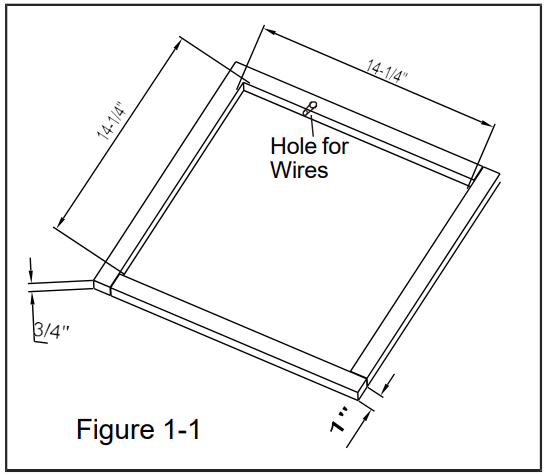
| Caution |
|

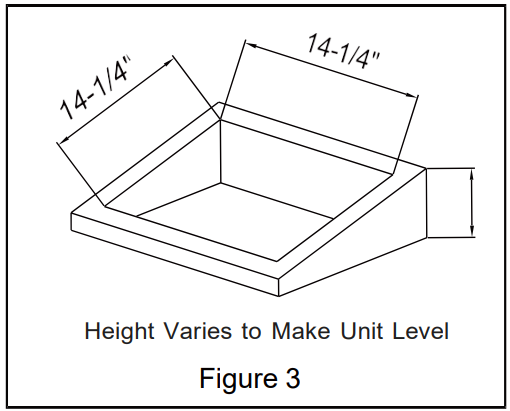

Step 3: Mounting Outdoor Unit
- Open the package and take out the outdoor unit.
- When taking out the outdoor unit after unpacking, do not lift the air outlet grille at the back of outer case (see Figure 4-1).
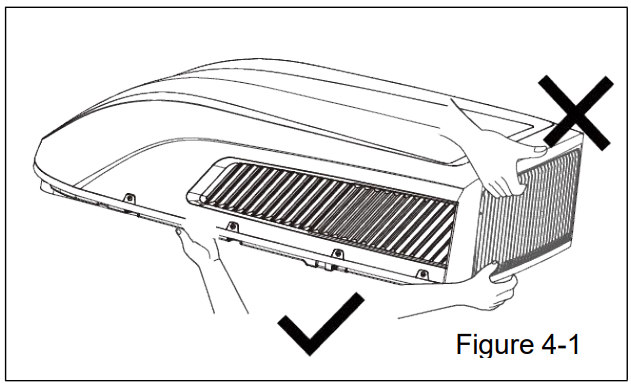
- Fix the outdoor unit at the roof of vehicle and then drill holes.
- Place the outdoor unit at the roof of vehicle;lift the outdoor unit and then place the outdoor unit after drilling holes at the roof of vehicle. Do not drag the outdoor unit. Otherwise, the seal may fall off(see Figure 4-2).

Step 4: Installing the Ceiling Assembly
Make sure that you have properly matched the roof top air conditioner and interior ceiling assembly. Caution before tightening bolts:
- The applicable thickness of vehicle roof ranges from 1.2”~3.1”.
- Before tightening bolts, screw in the four bolts manually and prohibit screwing forcibly.
- When screwing bolts, you can use automatic tool. Do not tighten one bolt completely and then tighten other bolts, in order to prevent sticking of screw thread.
- The max torque for tightening ranges from 2.3Nm~2.5Nm.
The following step by step instructions must be performed in the following sequence to ensure proper installation:
- Carefully take the ceiling assembly out of the carton(The remote control packed with the ceiling assembly).
- Remove the ceiling grille from the ceiling assembly.
- Before the ceiling assembly can be mounted to the roof top air conditioner, the fabric duct collar must be fastened to the basepan of the roof top air conditioner with 4 screws by upper duct plate (see Figure 5- 2、Figure 6-1、Figure 5、Figure 5-1).
- Before lifting the ceiling assembly, pull the fabric duct collar so it hangs out of the way and does not get caught under the ceiling assembly frame.
- Secure the ceiling assembly frame to the roof top air conditioner with the mounting bolts (see Figure 5).You must start (thread) the mounting bolts by hand to avoid crossthreading. DO NOT START THE MOUNTING BOLTS WITH AN AIR GUN.The mounting bolts should be tightened, process is completed when the basepan gasket has been evenly compressed.
- Set the fabric air duct into the duct opening of installation plate sub-assy and cut off four corner of fabric air duct. Because the thickness of vehicle top is different, the distance between the opening and the installation plate sub-assy is shown in figure 6.
- Fasten each side of the fabric duct with fitting the bottom duct plate to the ceiling assembly frame with 4 screws (see Figure 6).Trim any excess fabric that may extend beyond edge of bottom duct plate.


Step 5: Electrical Wiring
| Warning |
| Make sure that all power supply to the unit is disconnected before performing any work on the unit to avoid the possibility of shock or injury and/or damage to the equipment. When the interior ceiling assembly frame is properly secured to the roof top air conditioner, the following electrical connections must be performed. |
Routing 115V AC Wiring
- As shown in Figure 7, the outdoor unit has two sets of outgoing wires, which are power cord (high current) and the control signal wires respectively. The former one should be directly connected to terminal box while the latter one should be connected to the control signal wire of the indoor unit.
- Route a copper ,with ground, supply wiring with minimum #14AWG , the wiring from its power source to the junction box. Do not attach them at this time.
- Take the roof top air conditioner power cord to connect to the side of the junction box.
- Remove the junction box cover (2 screws).Take the power cord and make it get into the box through the strain relief that is provided (see Figure 8).
- Connect the power cord to the black, white and ground wires found in the junction box with a terminal board. CAUTION Connect black wire to black wire, white wire to white wireand the groundwiretoearth.(seeFigure9) Note:Figure 9,When connecting the power cord,please use the pipe for preventing cutting power wire.
- Tighten the strain relief clamp to secure the supply power cord. DO NOT OVERTIGHTEN. Reinstall the junction box cover.
- Connect connector and secure the clamp.


Step 6: Completing the Installation
To complete the installation and system checkout requirements, the following steps must be performed.
- Check the thermostat position. Make sure the thermostat is routed through the holding guide and is not touching any metal surface.
- Make sure the guide louver and the filters are properly positioned in the ceiling grille.
- Secure the ceiling grille to the ceiling assembly frame with 4 screws. (see Figure 11).
- Install screw caps into four screw holes.
- Switch on the power supply and check the unit work or not.

Troubleshooting Guide
If you have problems with your recreational vehicle air conditioner, check this guide before contacting your service representative.
| Trouble | Possible Cause | Solution |
| The unit can not start | The unit may not be connected to the power supply correctly. | Check the power supply of the vehicle and make sure it is provided correctly. |
|
The unit can not cool the room
|
The roof top air conditioner is not level. | Mount the roof top air conditioner as level as possible from front to rear and side to side when the vehicle is parked.Make sure that the mounting of the air conditioner is correct and level. |
| The temperature setting is too high. | Reset the remote control to a lower temperature setting. | |
| The air filter is dirty. | Remove and clean the filter. | |
| The room was already very hot before the unit was turned on. | Allow a sufficient amount of time for unit to cool the room. | |
| The unit is making noise | The unit is clicking and gurgle. | These noise are normal during the operation of the unit. |
| The unit has water dripping inside | The basepan gasket has not been evenly compressed. | Mounting bolts should be tightened evenly by compressing the basepan gasket. |
| The unit has ice or frost on the coils | The temperature is low inside. | Select FAN mode at HIGH fan speed. |
| The filter is dirty. | Remove and clean the filter. |
ERROR Code
When air conditioner status is abnormal, temperature indicator on indoor unit will blink to display corresponding error code. Please refer to below list for identification of error code.
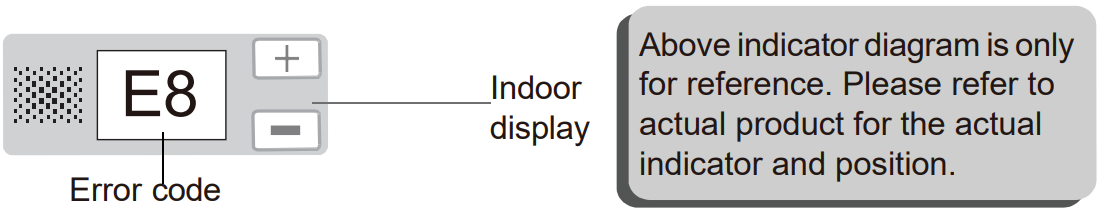
| Error Code | Troubleshooting |
| E6/E8 | It can be eliminated after restarting the unit. If not, please contact qualified professionals for service. |
| PL | The power supply voltage is too low. Please check whether the voltage is correct. It can be eliminated after restarting the unit. If not, please contact qualified professionals for service. |
| F1/F2/F3 F4 | Please contact qualified professionals for service. |
Normal Maintenance Procedures
| Activety | Frequency |
| Remove the cover and wash the condenser coil | Twice a year. |
| Clean the filter (More frequent cleaning may be necessary depending on the air quality) | When the air conditioner FILTER CHECK light on. |
How to remove the Air Filter
- Remove the air filters by pulling them as illustrated below.

How to clean the Air Filter
- Wash away dust from the air filters with clean water or vacuum the filter with an electric household vacuum cleaner.
