Dometic Basement Cooler
Safety Instructions
General safety
| Warning |
|
| Caution |
|
| Notice |
|
Operating the cooling device safely
| Caution |
|
| Notice |
|
Scope of delivery
| Item | Quantity | Description |
| 1 | 1 | Cooler |
| 2 | 1 | Connection cable for DC connection |
| 3 | 1 | Connection cable for ACconnection |
| 4 | 2 |
Carrying handle, consisting of:
|
| - | 1 | Operating manual |

Accessories
Available as accessories (not included in the scope of delivery):
| Description | Ref. no. |
| Insulated cover bag for CF80 | 9600003797 |
| Insulated cover bag for CF100 | 9600003798 |
If you have questions regarding the accessories, contact your local service partner.
Intended use
The cooler is suitable for cooling and freezing foods. The cooler is designed to be operated from:
- a DC on-board power supply of a vehicle, boat or caravan
- a DC auxiliary battery
- an AC power supply
The cooling device is intended to be used in household and similar applications such as
- staff kitchen areas in shops, offices and other working environments
- farm houses
- clients in hotels, motels and other residential type environments
- bed and breakfast type environments
- catering and similar non-retail applications
Function description
The cooler can refrigerate or freeze food products. A fast-acting and efficient cooling system provides maintenance-free cooling performance with a compressor and control module.
The cooler is designed for mobile use and can be carried by two detachable handles.
The cooler can withstand a short-term inclination of 30°, for example on boats.
Scope of functions:
- Power pack with priority circuit for connecting to the AC power supply
- 3-level battery monitor for protecting the vehicle battery
- Programmed turbo mode for rapid cooling
- Display with temperature gauge (switches off automatically at low battery voltage)
- Temperature adjustment (with two buttons in steps of 1 °C or 2 °F)
- Detachable carrying handles
Operating and display elements
| Item | Description | Explanation | |
| 1 | ON/OFF | Switches the cooler on or off when the button is pressed for between one and two seconds | |
| 2 | POWER | Status indication | |
| LED lights up green: | Compressor is on | ||
| LED lights up orange: | Compressor is off | ||
| LED flashes orange: | display switched off automatically due to low battery voltage | ||
| 3 | ERROR | LED flashes red: | Device is switched on but not ready for operation |
| 4 | SET |
Selects the input mode
|
|
| 5 | - | Display, shows the information | |
| 6 | UP+ | Press once to increase the value | |
| 7 | DOWN- | Press once to decrease the value | |
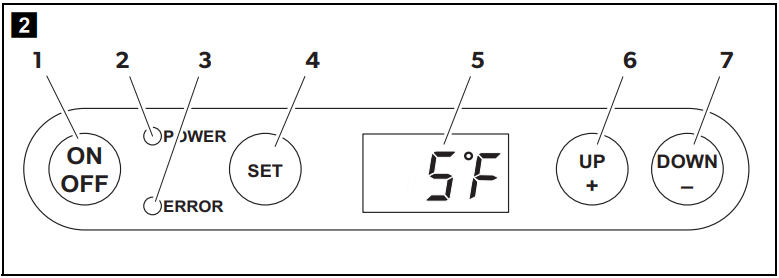
Connections
| Item | Description |
| 1 | AC power supply inlet |
| 2 | Fuse holder |
| 3 | DC power supply inlet |
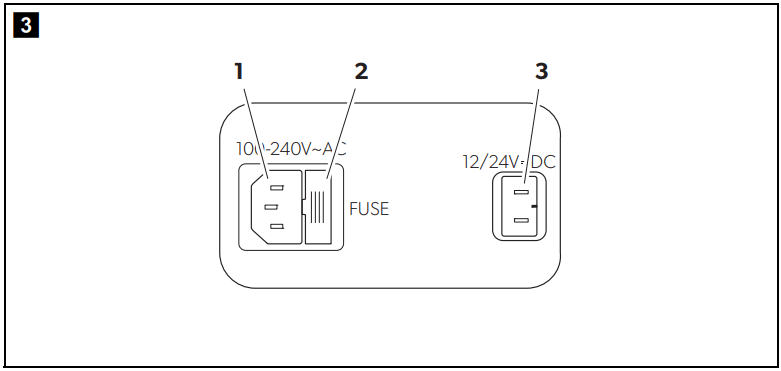
Operation
Before initial use
The handles are enclosed unassembled. If you wish to attach the handles, proceed as follows:
- Make a handle by putting two holders (fig.4 1) and a handle (fig.4 2) together.
- Fasten the grip with the enclosed screws in the holes provided.

Selecting the temperature units
You can switch the temperature display between Celsius and Fahrenheit. This is how to do it:
- Switch on the cooler.
- Press the “SET” button (fig. 2 4) twice.
- Use the “UP +” (fig.2 6) and “DOWN -” (fig.2 7) buttons to select Celsius or Fahrenheit.
- The selected temperature units then appear in the display for a few seconds. The display flashes several times before it returns to the current temperature.

Reversing the lid opening direction
The lid hinges can be moved to the opposite side if you want to open the lid from the opposite direction. To do this, proceed as follows:
- Open the latches.
- Remove the screws from the latches and take off the latches (fig.5 1).
- Remove the screws from the hinges and take off the lid (fig. 5 2).
- Re-fit the hinges in the new positions.
- Re-fit the latches in the new positions.

Energy saving tips
- Choose a well ventilated installation location which is protected against direct sunlight.
- Allow warm food to cool down first before placing it in the cooling device to keep cool.
- Do not open the cooling device more often than necessary.
- Do not leave the cooling device open for longer than necessary.
- Defrost the cooling device once a layer of ice forms.
- Avoid unnecessary low temperatures.
Connecting the cooler
AC extension cord
| Warning |
| Because of potential safety hazards under certain conditions, the manufacturer strongly recommends against the use of an extension cord. However, if you must use an extension cord, it is absolutely necessary that it be a UL-Listed (in the United States) or a CSA-Listed (in Canada) appliance extension cord, with 10 A (minimum), 120 V electrical ratings. |
| Caution |
|
- Select a UL/CSA listed 120 Vw/≥ 10 A outdoor use extension cord according to the following table:
| Maximum cord length | ||||
| 120 V | 10 ft. (3 m) | 25 ft. (7.6 m) | 50 ft. (15.2 m) | 100 ft. (30.5 m) |
| Wire conductors | 3 | 3 | 3 | 3 |
| AWG | 14 (1.6 mm²) | 12 (2 mm²) | 12 (2 mm²) | 12 (2 mm²) |
DC Extension Cord
- Select a 12 V/24 Vg/≥ 10 A automotive use extension cord according to the following table:
| Maximum cord length | ||||
| 12 V | 3 ft. (0.9 m) | 6 ft. (1.8 m) | 10 ft. (3 m) | 12 ft. (3.7 m) |
| 24 V | 6 ft. (1.8 m) | 10 ft. (3 m) | 15 ft. (4.6 m) | 25 ft. (7.6 m) |
| AWG | 14 (1.6 mm²) | 12 (2 mm²) | 10 (2.6 mm²) | 8 (3.3 mm²) |
Connecting to a battery (vehicle or boat)
The cooler can be operated with 12 Vg or 24 Vg.
For safety reasons the cooler is equipped with an electronic system to prevent polarity reversal. This protects the cooler against short-circuiting when connecting to a battery.
Using the fused DC plug
- Plug the DC connection cable (fig.1: 2) into the DC power supply inlet of the cooler (fig. 3: 3).
- Connect the connection cable to the DC power outlet.

Connecting to an AC power supply (e.g. in the home or office)
The coolers have an integrated multi-voltage power supply with priority circuit for connecting to an AC voltage source. The priority circuit automatically switches the cooler to power supply operation, if the device is connected to an AC power supply, even if the DC connection cable is still attached.
When switching between the AC power supply and the battery supply, the red LED may light up briefly.
- Plug the AC connection cable (fig.1: 3) into the AC power supply inlet of the cooler (fig. 3: 1).
- Connect the connection cable to the AC power outlet.

Using the battery monitor
The device is equipped with a multi-level battery monitor that protects your vehicle battery against excessive discharging when the device is connected to the on-board DC supply.
If the cooler is operated when the vehicle ignition is switched off, the cooler switches off automatically as soon as the supply voltage falls below a set level. The cooler will switch back on once the battery has been recharged to the restart voltage level.
In “HIGH” mode, the battery monitor responds faster than at the levels “LOW” and “MED” (see the following table).
| Battery monitor mode | LOW | MED | HIGH |
| Switch-off voltage at 12 V | 10.1 V | 11.4 V | 11.8 V |
| Restart voltage at 12 V | 11.1 V | 12.2 V | 12.6 V |
| Switch-off voltage at 24 V | 21.5 V | 24.1 V | 24.6 V |
| Restart voltage at 24 V | 23.0 V | 25.3 V | 26.2 V |
This is how to select the battery monitor mode:
- Switch on the cooler.
- Press the “SET” button (fig. 2: 4) three times.
- Use the “UP +” (fig.2: 6) and “DOWN -” (fig.2: 7) buttons to select the battery monitor mode.
- The selected mode then appears in the display for a few seconds. The display flashes several times before it returns to the current temperature.

Using the cooler
- Place the cooler on a firm foundation. Make sure that the ventilation slots are not covered and that the heated air can dissipate.
- Close the cooler, see chapter “Connecting the cooler”.
- Press the “ON/OFF” button (fig. 2: 1) for between one and two seconds.
- The “POWER” LED lights up.
- The display (fig.2: 5) switches on and shows the current cooling temperature.
- The cooler starts cooling the interior.
Setting the temperature
- Press the “SET” button (fig. 2: 4) once.
- Use the “UP +” (fig.2: 6) and “DOWN -” (fig.2: 7) buttons to select the cooling temperature.
- The cooling temperature appears in the display for a few seconds. The display flashes several times and then the current temperature is displayed again.
Switching off the cooler
- Empty the cooler.
- Switch the cooler off.
- Pull out the connection cable.
If you do not want to use the cooler for a longer period of time:
- Leave the cover slightly open. This prevents odour build-up.
Defrosting the cooler
Humidity can form frost in the interior of the cooling device or on the vaporiser. This reduces the cooling capacity. Defrost the device in good time to avoid this.
To defrost the cooler, proceed as follows:
- Take out the contents of the cooler.
- If necessary, place them in another cooling device to keep them cool.
- Switch off the device.
- Leave the cover open.
- Wipe off the defrosted water.
Replacing the AC fuse
| WARNING! Danger of electrocution! |
| Disconnect the connection cable before you replace the device fuse. |
- Pull off the connection cable.
- Pry out the fuse insert (fig. 3: 2) with a screwdriver.
- Replace the defective fuse with a new of the same type and rating (T2.5AL 250 V).
- Press the fuse insert back into the housing.

Replacing the DC plug fuse
- Pull the adapter sleeve (fig.6: 4) off of the plug.
- Unscrew the screw (fig.6: 5) out of the upper half of the housing (fig.6: 1).
- Carefully raise the upper half of the housing from the lower (fig.6: 6) half.
- Take out the contact pin (fig.6: 3).
- Replace the defective fuse (fig.6: 2) with a new fuse of the same type and rating (3AG, Fast Acting, 8 A).
- Re-assemble the plug in the reverse order.

Replacing the light bulb
- Press the switch pin (fig.7: 2) downwards so that the transparent part (fig.7: 1) of the lamp can be removed at the front.
- Replace the light bulb.
- Press the transparent part of the lamp back into the housing.

Cleaning and Maintenance
| Warning |
| Always disconnect the device from the power supply before you clean and service it. |
- Occasionally clean the device interior and exterior with a damp cloth.
- Make sure that the air inlet and outlet vents on the device are free of any dust and dirt, so that heat can be released and the device is not damaged.
Guarantee
The statutory warranty period applies. If the product is defective, please contact the manufacturer's branch in your country (see the back of the instruction manual for the addresses) or your retailer.
For repair and guarantee processing, please include the following documents when you send in the device:
- A copy of the receipt with purchasing date
- A reason for the claim or description of the fault
Troubleshooting
| Fault | Possible cause | Suggested remedy |
| Device does not function, LED does not glow. | No voltage was detected in the DC power outlet. | In most vehicles the ignition must be turned on before power will be supplied to the DC power outlet. |
| No voltage present in the AC voltage outlet. | Try using another plug outlet. | |
| The device fuse is defective. | Replace the device fuse, see chapter “Replacing the AC fuse” on page 20. | |
| The integrated power supply adapter is defective. | This can only be repaired by an authorized repair center. | |
| The device does not cool (plug is inserted, “POWER” LED is lit). | Defective compressor. | This can only be repaired by an authorized repair center. |
| The device does not cool (plug is inserted, “POWER” LED flashes orange, display is switched off). | Battery monitor is set too high. | Select a lower battery monitor setting. |
| Battery voltage is too low. | Test the battery and charge it as needed. | |
| When operating from the DC outlet: The ignition is on and the device is not working and the LED is not lit. | The DC outlet is dirty. This results in a poor electrical contact. | If the plug of your cooler becomes very warm in the DC outlet, either the DC outlet must be cleaned or the plug has not been assembled correctly. |
| The fuse of the DC plug has blown. | Replace the fuse in the DC plug, see chapter “Replacing the DC plug fuse” on page 20. | |
| The vehicle fuse has blown. | Replace the vehicle’s DC outlet fuse. Please refer to your vehicle’s operating manual. | |
| The display shows an error message (e.g. “Err1”) and the appliance does not cool | The appliance has switched off due to an internal fault. | This can only be repaired by an authorized repair center. |
| The interior light of a compartment flashes. | The lid of the compartment has been left open for more than three minutes. | Close the lid of the compartment. |
